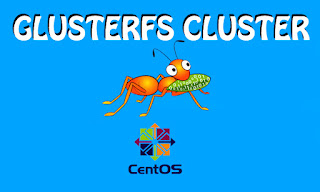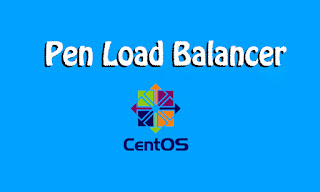How To Configure Revive AD Server on CentOS/RHEL 6x
What is OpenX Ad Server?
-- OpenX Ad Server is an ad server, created and published by the British-American company OpenX.org. It is a system that can be used to manage and optimize the advertising space on one or more websites. It is a tool for web site owners (called ‘publishers’ in the online advertising industry) but also for organizations running their own ad network. It can even be used by advertisers to manage and measure the ads that they display on their distribution of sites and/or ad networks.
Step: 1. Bind Host File :
# vi /etc/hosts
10.100.97.40 ad.domain.com ad
-- Save & Quit (:wq)
Step: 2. Disable Selinux & Stop Iptables (This Is For On CentOS/RHEL Server) :
# vi /etc/sysconfig/selinux
SELINUX=disabled
-- Save & Quit (:wq)
# service iptables stop
# chkconfig iptables off
Step: 3. Rebbot the System :
# init 6
Step: 4. Install Apache Server :
# yum -y install httpd httpd-devel wget
Step: 5. Edit httpd.conf file :
# vi /etc/httpd/conf/httpd.conf
#ServerName www.example.com:80
-- Add this Line:
ServerName ip_address_of_server:80
-- Save & Quit (:wq)
Step: 6. Download & Extract Ad Server Package :
# cd /var/www/html
# wget http://download.revive-adserver.com/revive-adserver-3.0.2.zip
# unzip revive-adserver-3.0.2.zip
# mv revive-adserver-3.0.2 adserver
# chmod -Rf 775 adserver
Step: 7. Edit the /etc/httpd/conf/httpd.conf File :
# vi /etc/httpd/conf/httpd.conf
Add those Lines :
<Directory /var/www/html/adserver>
Options -Indexes +Multiviews
DirectoryIndex index.php index.html
AllowOverride All
Allow from all
</Directory>
-- Save & Quit (:wq)
Step: 8. Install MySQL Database Server :
# yum -y install mysql mysql-server
Step: 9. Start Mysqld Service & Set MySQL Root Password :
# service mysqld start
# chkconfig mysqld on
# mysql_secure_installation
-- Press "Enter".
-- Type "Y" & Press "Enter".
-- Give the Root Password & Press "Enter".
-- Type "Y" & Press "Enter".
-- Type "N" & Press "Enter".
-- Type "Y" & Press "Enter".
-- Type "Y" & Press "Enter".
Step: 10. Create Database for Openx :
# mysql -u root -p
Give root Password: redhat
Mysql> create database revivedb character set utf8;
Mysql> grant all privileges on revivedb.* to 'revive'@'localhost' identified by '0p3nx123';
Mysql> flush privileges;
Mysql> exit
Step: 11. Install EPEL Repository :
# yum -y install epel-release
Step: 12. Install PHP5 Scripting Language :
# yum -y install php php-mysql php-common php-cli php-gd php-mbstring php-mcrypt \
php-devel php-xml php-xmlrpc
Step: 13. Create a file Under "html" Directory for Testing php :
# vi /var/www/html/info.php
<?php
phpinfo();
?>
-- Save & Quit (:wq)
Step: 14. Restart Apache to load php :
# service httpd restart
# chkconfig httpd on
Step: 15. Then point your Web Browser & Check php :
Ex- http://server_ip_address/info.php
Step: 16. Configure Openx AD Server :
Go to http://server_ip/adserver
-- Check "I Agree".
-- Database Name: revivedb
Database Username: revive
Database Password: 0p3nx123
Database Hostname: localhost
-- Click on "Continue".
-- Administrator Username: admin
Administrator Password: Passw0rd
Repeat Password: Passw0rd
Administrator Email Address: kchatterjee@domain.com
Language: English
Timezone: GMT+0530 Asia/Culcutta
-- Click on "Continue"
-- Click on "Continue".
Step: 17. OpenX Memcached Configuration from Web Interface :
http://Server_ip/adserver/plugin-settings.php?group=oxMemcached
-- Add your memcached server and port if it’s default installation on the same machine add
localhost:11211 and expiry time of 600 seconds.
-- Click on "Save Changes"
-- Now you need to go in Configuration
-- Banner Delivery Settings and set Time Between Banner Cache Updates to 600 seconds and
change Banner Delivery Cache Store Type to Memcached.
-- Click on "Save Changes"
Thanks For Visiting on My Blog, For More Tutorials Keep Visiting My Blog